Javaからプリンターに印刷する方法
JavaScriptプログラムからCROWNIXの専用ビューア(ActiveX Viewer/HTML5 Viewer)を呼出し、Webブラウザ上の指定したWindow/Frameに表示することが可能です。
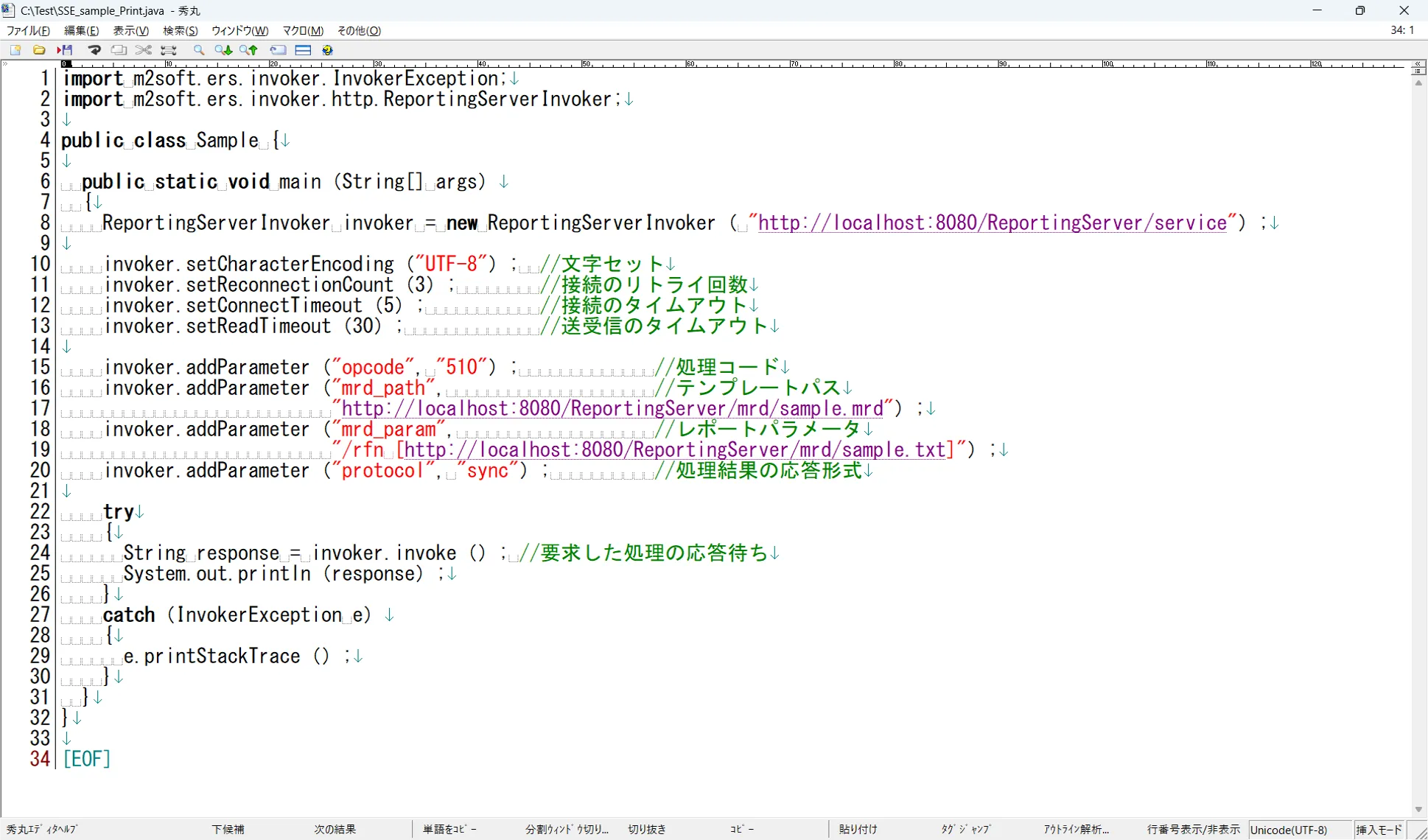
1.コード
- フレーム内にHTML5 Viewerを埋め込む
- ボタンクリックでレポートを呼び出す
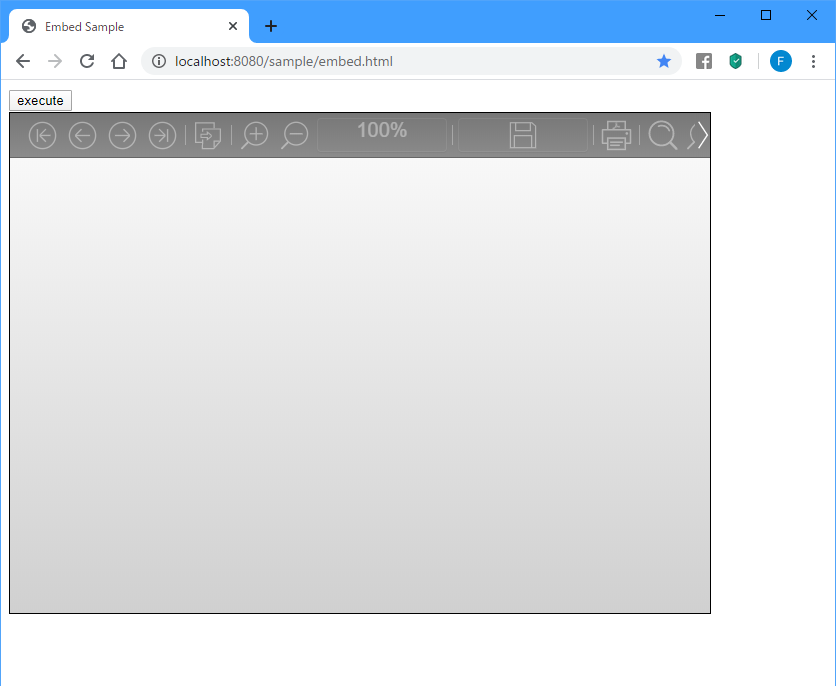
2.初期画面
- Report Viewerのフレームのみ表示
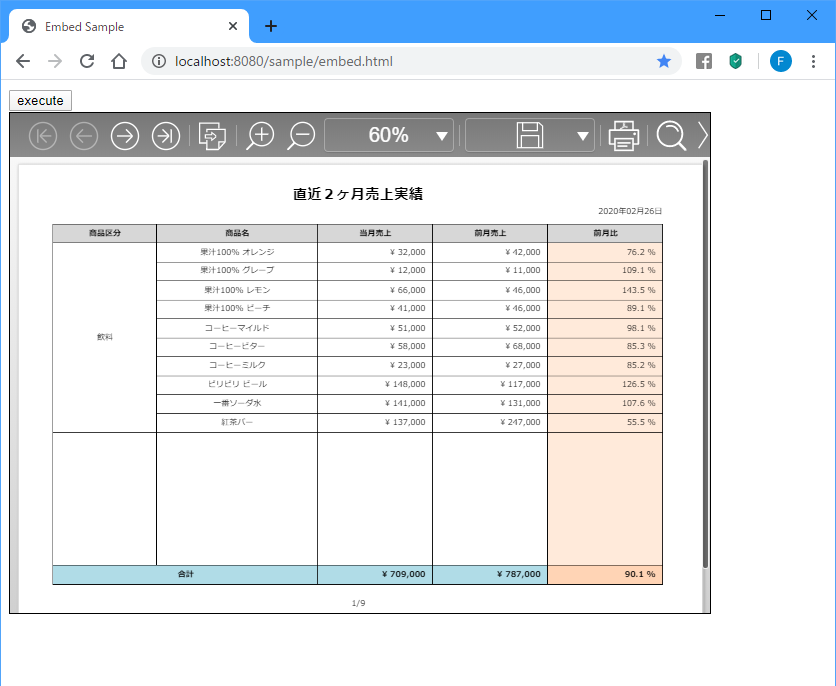
3.ボタンクリック後
- レポートを表示
サンプルコード
サーバーのプリンタを呼び出すことでレポートを印刷します。
import m2soft.ers.invoker.InvokerException;
import m2soft.ers.invoker.http.ReportingServerInvoker;
public class Sample {
public static void main(String[] args)
{
ReportingServerInvoker invoker = new ReportingServerInvoker( "http://localhost:8080/ReportingServer/service");
invoker.setCharacterEncoding("UTF-8"); //文字セット
invoker.setReconnectionCount(3); //接続のリトライ回数
invoker.setConnectTimeout(5); //接続のタイムアウト
invoker.setReadTimeout(30); //送受信のタイムアウト
invoker.addParameter("opcode", "510"); //処理コード
invoker.addParameter("mrd_path", //テンプレートパス
"http://localhost:8080/ReportingServer/mrd/sample.mrd");
invoker.addParameter("mrd_param", //レポートパラメータ
"/rfn [http://localhost:8080/ReportingServer/mrd/sample.txt]");
invoker.addParameter("protocol", "sync"); //処理結果の応答形式
try
{
String response = invoker.invoke(); //要求した処理の応答待ち
System.out.println(response);
}
catch(InvokerException e)
{
e.printStackTrace();
}
}
}
製品
帳票ツール





